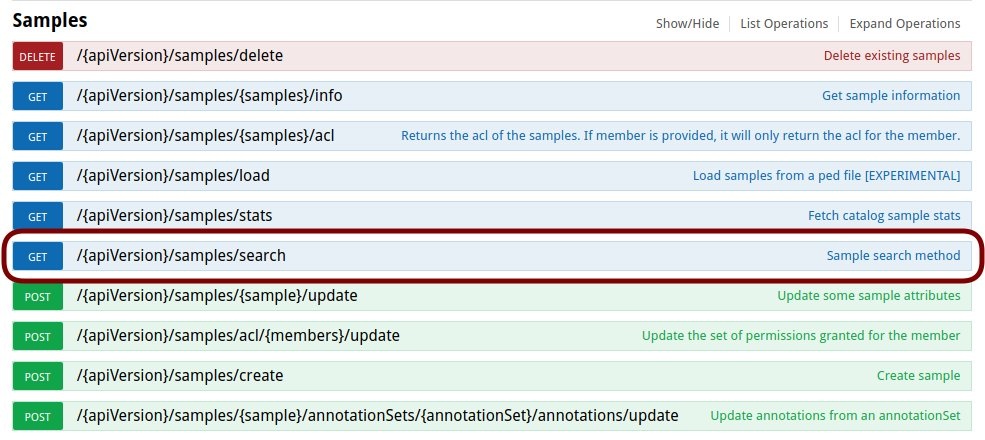Overview
OpenCGA implements a Python REST client library called PyOpenCGA to perform execute any query or operation through the REST web services API. PyOpenCGA provides programmatic access to all the implemented REST webservicesweb services, providing and an easy, lightweight, fast and intuitive solution to access OpenCGA data. The library offers the convenience of an object-oriented scripting language and provides the ability to integrate the obtained results into other Python applications.
Some of the main features include:
- full RESTful web service API implemented, all endpoints are supported including new alignment or clinical functionality.
- data is returned in a new RestResponse object which contains metadata and the results, some handy methods and iterators implemented.
- it uses the OpenCGA client-configuration.yml file.
- several Jupyter Notebooks implemented.
PyOpenCGA has been implemented and contributed by Daniel Perez, Pablo Marin and David Gomez and it is based on the a previous library called pyCGA library implemented implemented by Antonio Rueda and Daniel Perez from Genomics England. The code is open-source and can be found at https://github.com/opencb/opencga/tree/develop/opencga-client/src/main/python/pyOpenCGA. It can be easily installed using PyPI and . Please, find more details on how to use the python library at Using the Python client.
Installation
Python client requires at least Python 3.x, although most of the code is fully compatible with Python 2.7. You can install PyOpenCGA either from PyPI repository or from the source code.
PyPI
PyOpenCGA client is deployed available at PyPI and it is available at repository at https://pypi.org/project/pyopencga/. Installing it Installation is as simple as running the following command line:
| Code Block |
|---|
|
## Latest stable version
pip install pyopencga |
Source Code
From OpenCGA v2.0.0 the Python client source code can be found in OpenCGA GitHub repository at at GitHub Release at https://github.com/opencb/opencga/tree/develop/opencga-client/src/main/python/pyOpenCGA. To install any stable of development version of pyOpenCGA we will first need to clone the right branch of OpenCGA repository and install the library releases. You can easily install pyOpenCGA using the setup.py file.
| Code Block |
|---|
|
## Get Latestlatest stable version git clone -b masterfrom https://github.com/opencb/opencga/releases.git You can ##use Movewget tofrom the pyOpenCGAterminal
client folder
cd opencga/opencga-client/src/main/python/pyOpenCGA/wget https://github.com/opencb/opencga/releases/download/v2.0.0/opencga-2.0.0.tar.gz
## InstallDecompress
thetar library
python setup.py install |
Library Implementation
Developers only need to create an instance of the ClientConfiguration class passing it as an argument to the main OpenCGAClient class. They can optionally pass a valid token to start doing calls as an authenticated user.
| Code Block |
|---|
|
## Import OpenCGAClient and ClientConfiguration classes
from pyopencga.opencga_client import OpenCGAClient
from pyopencga.opencga_config import ClientConfiguration
## Creating a ClientConfiguration:
# This can be done by passing the path to the main client-configuration.yml file
config = ClientConfiguration('/opt/opencga/-zxvf opencga-2.0.0.tar.gz
## Move to the pyOpenCGA client folder
cd opencga-2.0.0/clients/python
## Install the library
python setup.py install |
Getting started
Client Configuration
Configuration is handled by the ClientConfiguration class. You can create a ClientConfiguration using either the conf/client-configuration.yml
')
# Or by creating a dictionary using the below format passing the OpenCGA host to point to
config = ClientConfiguration({
"rest": {
"host": "http://bioinfo.hpc.cam.ac.uk/opencga-demo"
}
})
## Create an instance of OpenCGAClient passing the configuration
oc = OpenCGAClient(config)
## Authenticate the user. Password is optional and if this is not passed to the login method, it will be prompted to the user
oc.login('user')
# or
oc.login('user', 'password')Design
OpenCGAClient class works as a factory containing all the different clients, one per resource, that are necessary to call to any REST web service file or by passing a dictionary.
| Code Block |
|---|
|
## Import ClientConfiguration class
from pyopencga.opencga_config import ClientConfiguration
## You can create a ClientConfiguration by using the path to the client-configuration.yml file (it can also accept a JSON file)
config = ClientConfiguration('opencga-2.0.0/conf/client-configuration.yml')
## Additionally, you can pass a dictionary using the same structure as the client-configuration.yml (the only required parameter is REST host)
config = ClientConfiguration({"rest": {"host": "http://bioinfo.hpc.cam.ac.uk/opencga-prod"}})
|
OpenCGA Client
OpencgaClient is the main class in pyOpenCGA. It manages login/logout authentication, REST clients initialisation and provides a set of other utilities.
To create an OpencgaClient instance, a ClientConfiguration instance must be passed as an argument. You can authenticate in two different ways. First, you can login by providing the user and optionally the password. Second, you can provide a valid token when creating OpencgaClient. Remember that tokens are only valid for a period of time.
| Code Block |
|---|
|
## MainImport clientsClientConfiguration user_clientand =OpencgaClient oc.users
project_client = oc.projects
study_client = oc.studies
file_client = oc.files
sample_client = oc.samples
cohort_client = oc.cohorts
individual_client = oc.individuals
family_client = oc.families
clinical_client = oc.clinical
job_client = oc.jobs
panel_client = oc.panels
## Analysis clients
variant_client = oc.variant
alignment_client = oc.alignment
ga4gh_client = oc.ga4gh
## Administrative clients
meta_client = oc.meta
admin_client = oc.adminclass
from pyopencga.opencga_config import ClientConfiguration
from pyopencga.opencga_client import OpencgaClient
## Create an instance of OpencgaClient passing the configuration
config = ClientConfiguration('opencga-2.0.0/conf/client-configuration.yml')
oc = OpencgaClient(config)
## Two authentication options:
## Option 1. If the user has a valid token, it can be passed to start doing calls as an authenticated user
oc = OpencgaClient(config, token='TOKEN')
## Option 2. If no token is provided, the user must login with valid credentials. Password is optional (if it is not passed to the login method, it will be prompted to the user)
oc.login(user='USER') ## The password will be asked
# or
oc.login(user='USER', password='PASSWORD')
## You can logout by executing the following command, the token will be deleted.
oc.logout() |
The OpencgaClient class works as a client factory containing all the different clients, one per REST resource, that are necessary to call any REST web service. Below is a list of available clients:
| Code Block |
|---|
|
## Create main clients
users = oc.users
projects = oc.projects
studies = oc.studies
files = oc.files
jobs = oc.jobs
families = oc.families
individuals = oc.individuals
samples = oc.samples
cohorts = oc.cohorts
panels = oc.panels
## Create analysis clients
alignments = oc.alignment
variants = oc.variant
clinical = oc.clinical
ga4gh = oc.ga4gh
## Create administrative clients
admin = oc.admin
meta = oc.meta
variant_operations = oc.variant_operations |
Client API
Clients implements all available REST API endpoints, one method has been implemented for each REST web service. The list of available actions that can be performed with all those clients can be checked in Swagger as explained in RESTful Web Services#Swagger. Each particular client has a method defined for each available web service implemented for the resource. For instance, the whole list of actions available for the Sample resource are shown abovebelow.
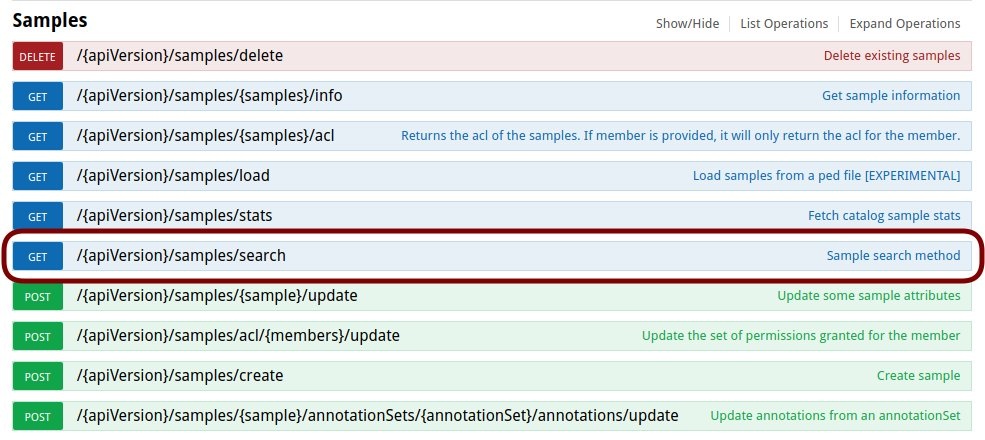
For all those actions, there is a method available in the sample client. For instance, to search for samples using the /search web service, we will you need to do something likeexecute:
| Code Block |
|---|
|
## Look for the id of the first 5 samplessample IDs of the study "study"
sample_result = oc.samples.search(study="'study"', limit=5, include="id")'id') |
Working with the RestResponse
As described in RESTful Web Services#RESTResponse,
most of the all REST web services return a
RESTResponse RestResponse object containing some metadata and a list of OpenCGAResults.
This structure has been maintained in the Python library and everytime a call to any WS is done, the response is automatically encapsulated into a custom RESTResponse class that automatically stores all the different values returned. For Each of these OpenCGAResults contain some other metadata and the actual data results.
To work with these REST responses in an easier way, RestResponse class has been implemented to wrap the web service RetResponse object and to offer some useful methods to process the results. For instance, the sample_result variable from the example above is a
RESTResponseRestResponse instance. This object defines
a few public several methods to
help users navigating navigate through the data.
The RESTResponse implemented RestResponse methods developed are:
| Code Block |
|---|
|
## Return an iterator to help iterating over all the results.
sample_result.results()
## Return the total number of matches taking of all the QueryResponses.
sample_result.num_matches()
## Return the total number of results taking of all the QueryResponses.
sample_result.num_results() |
Examples and tutorials
A full first example of how to use and perform some queries can be found below:
| Code Block |
|---|
| language | py |
|---|
| theme | RDark |
|---|
| title | script1.py |
|---|
| linenumbers | true |
|---|
|
# First, we need to import both the ClientConfiguration and the OpenCGAClient
from pyopencga.opencga_config import ClientConfiguration
from pyopencga.opencga_client import OpenCGAClient
# The main client-configuration.yml file has a 'host' section to point to the Rest OpenCGA endpoints.
# We need to either pass the path to the configuration file or a dictionary with the format of the file.
config = ClientConfiguration('/opt/opencga/conf/client-configuration.yml')
config = ClientConfiguration({
"rest": {
"host": "http://bioinfo.hpc.cam.ac.uk/opencga-demo"
}
})
# And finally create an instance of the OpenCGAClient passing the configuration
oc = OpenCGAClient(config)
# Now we need to authenticate.
oc.login('demo') # If done this way, password will be prompted to the user so it is not displayed but...
oc.login('demo', 'demo') # ... it is also possible to pass the password directly as an additional parameter
# Let's assume our installation already has been populated and we are interested in looking for
# all the families containing a concrete disorder: 'Rod-cone dystrophy'. To fetch this data, we will need to:
family_query_response = oc.families.search(study="study1", limit=10, disorders="Rod-cone dystrophy", include="id,members.id")
# Running oc.families.search(disorders="Rod-cone dystrophy") with only the 'disorders' field would only work
# if only one project and one study has been defined. However, we expect that most of the OpenCGA installations
# will have more than one study, so we need to specify the families of which study we are looking for.
# Additionally, we are passing limit = 10 to limit the number of family results we want to fetch. Because this
# is an example, we are simply limiting the number of results to 10.
# Finally, if we don't specify anything else, all the values from the Family will be fetched. When writing
# scripts, we are normally interested in just a few fields of a whole entry, so adding the include/exclude fields
# will definitely help us getting the results faster as we will avoid sending data we are going to discard through
# the network. In this particular case, we are only interested in getting the Family id and the id of the members
# of the family. To know what fields you can include/exclude, please follow the data models we have defined.
# family_query_response is an instance of the QueryResponse class defined in the Python library. To read the fields,
# we could do the following:
family_query_response.time # Get the time spent with the REST call
family_query_response.apiVersion # Get the API version of the REST
family_query_response.queryOptions # Get the QueryOptions of the call (include/exclude, limit, skip, count...)
family_query_response.warning # Get warning messages
family_query_response.error # Get error messages
family_query_response.responses # Get the responses (Array of QueryResults containing the data queried)
# We can iterate over all the results to print all the id's using the 'results()' method such as in the example below:
for family in family_query_response.results():
print (family['id'])
# We could have this same behaviour if we run the following script, which is why 'results()' is that useful.
for query_result in family_query_response.responses:
for family in query_result['results']:
print (family['id'])
# If we want to know exactly the amount of results obtained, we can run:
family_query_response.num_results()
# Or let's say that instead of querying the data, we only wanted to get the number of families in the study with that disorder. In that case, we could:
family_count_response = oc.families.search(study="study1", disorders="Rod-cone dystrophy", count=True)
# And then get the number of matches by calling to the num_matches method:
family_count_response.num_matches()
# Now that we know how to work with the OpenCGA QueryResponse object, we will write a script to fetch all the variants
# falling in the 'BMPR2' gene found in any member of the family. In this case, we will limit the variant query to a maximum
# of 10 results excluding the sample information (sample information can be huge and would make this query much slower).
for family in oc.families.search(study="study1",limit=10,disorders="Rod-cone dystrophy",include="id").results():
print ("Family: " + family['id'])
variant_response = oc.variant.query(family=family['id'], gene= 'BMPR2', study='study1', includeSamples=None, limit=10)
if variant_response.num_total_results() > 0:
for variant in variant_response.results():
print (variant['chromosome'] + ":" + str(variant['start']) + "-" + str(variant['end']) + '\t' + variant['type'])
else:
print ("No variant results found")
print()
Returns the list of results for the response in position "response_pos" (response_pos=0 by default)
sample_response.get_results(response_pos)
## Returns the result in position "result_pos" for the response in position "response_pos" (response_pos=0 by default)
sample_response.get_result(result_pos, response_pos)
## Returns the list of responses
sample_response.get_responses()
## Returns the response in position "response_pos" (response_pos=0 by default)
sample_response.get_response(response_pos)
## Returns all results from the response in position "response_pos" as an iterator (response_pos=None returns all results for all QueryResponses)
sample_response.result_iterator(response_pos)
## Returns all response events by type "event_type" ('INFO', 'WARNING' or 'ERROR') (event_type=None returns all types of event)
sample_response.get_response_events(event_type)
## Returns all response events by type "event_type" ('INFO', 'WARNING or 'ERROR') for the response in position "response_pos" (event_type=None returns all types of event; response_pos=0 by default)
sample_response.get_result_events(event_type, response_pos)
## Return number of matches for the response in position "response_pos" (response_pos=None returns the number for all QueryResponses)
sample_response.get_num_matches(response_pos)
## Return number of results for the response in position "response_pos" (response_pos=None returns the number for all QueryResponses)
sample_response.get_num_results(response_pos)
## Return number of insertions for the response in position "response_pos" (response_pos=None returns the number for all QueryResponses)
sample_response.get_num_inserted(response_pos)
## Return number of updates for the response in position "response_pos" (response_pos=None returns the number for all QueryResponses)
sample_response.get_num_updated(response_pos)
## Return number of deletions for the response in position "response_pos" (response_pos=None returns the number for all QueryResponses)
sample_response.get_num_deleted(response_pos) |
To explore the data in an easier way, a method named print_results has also been implemented to show the response in a more human-readable format.
| Code Block |
|---|
|
## Print results of the query for the response in position "response_pos" (response_pos=None returns the results for all QueryResponses)
sample_response.print_results(fields='id', response_pos=0, limit=5, separator='\t', metadata=True, outfile='path/to/output.tsv') |
Examples and tutorials
Setting up OpencgaClient and logging in
| Code Block |
|---|
| language | py |
|---|
| theme | RDark |
|---|
| linenumbers | true |
|---|
|
# First, we need to import both the ClientConfiguration and the OpencgaClient
from pyopencga.opencga_config import ClientConfiguration
from pyopencga.opencga_client import OpencgaClient
# Second, we need to set up the configuration
# The main client-configuration.yml file has a "host" section to point to the REST OpenCGA endpoints
# We need to either pass the path to the configuration file or a dictionary with the same structure of the file
config = ClientConfiguration({'rest': {'host': 'http://bioinfo.hpc.cam.ac.uk/opencga-prod'}})
# Third, we create an instance of the OpencgaClient passing the configuration
oc = OpencgaClient(config)
# Finally, we need to authenticate.
oc.login(user='demouser', password='demouser')
# Additionally, we can check that we've logged in successfully by printing the obtained token
print(oc.token) |
Getting ID's for available projects, studies, families and samples
| Code Block |
|---|
| language | py |
|---|
| theme | RDark |
|---|
| linenumbers | true |
|---|
|
# We can get the ID of all the available projects in this OpenCGA installation
for project in oc.projects.search().get_results():
print(project['id'])
# We can get the ID of all the available studies in the project
for study in oc.studies.search(project='family').get_results():
print(study['id'])
# We can get the ID for all the available families in the study
for family in oc.families.search(study='corpasome').get_results():
print(family['id'])
# We can get the ID for all the available samples in the study
for sample in oc.samples.search(study='corpasome').get_results():
print(sample['id']) |
Getting gene variants for individuals with a particular disorder
| Code Block |
|---|
| language | py |
|---|
| theme | RDark |
|---|
| linenumbers | true |
|---|
|
# We are interested in looking for all the individuals containing a particular disorder: "OMIM:611597"
individuals_query_response = oc.individuals.search(
study='corpasome', # name of the study where the families are stored
disorders='OMIM:611597', # id of the disorders of interest
include='id' # retrieve only these fields from the results
)
# If we want to know exactly the number of individuals obtained, we can run:
print(individuals_query_response.get_num_results())
# Now we fetch all the variants falling in the "BFSP2" gene for those individuals
# In this case, we will limit the variant query to a maximum of 10 results
# We also exclude sample information (includeSample='none') as it can be huge and would make this query much slower
for individual in individuals_query_response.get_results():
print('Individual: ' + individual['id'])
samples = ','.join([sample['id'] for sample in individual['samples']])
variant_response = oc.variants.query(study='corpasome', sample=samples, gene='BFSP2', includeSample='none', limit=10)
if variant_response.get_num_results() > 0:
for variant in variant_response.get_results():
print('{}:{}-{}\t{}'.format(variant['chromosome'], str(variant['start']), str(variant['end']), variant['type']))
else:
print('No variant results found')
|
Getting sample variant ID's
| Code Block |
|---|
| language | py |
|---|
| theme | RDark |
|---|
| linenumbers | true |
|---|
|
# Now we are interested in getting the rs IDs for the first 10 variants for a particular sample
for variant in oc.variants.query(sample='ISDBM322015', study='corpasome', limit=10).get_results():
print(variant['names'])
# We can also get rs IDs for multiple samples
for variant in oc.variants.query(sample='ISDBM322015,ISDBM322016,ISDBM322017,ISDBM322018', study='corpasome', limit=10).get_results():
print(variant['names']) |
Getting all samples containing a variant
| Code Block |
|---|
| language | py |
|---|
| theme | RDark |
|---|
| linenumbers | true |
|---|
|
# If we have an ID for a variant, we can obtain its ID in OpenCGA (chromosome:position:reference:alternate)
variant_id = oc.variants.query(study='corpasome', xref='rs1851943').get_result(0)['id']
# Now we are interested in getting all the samples that have that particular ID
for variant in oc.variants.query_sample(study='corpasome', variant=variant_id, debug=True).get_results():
for study in variant['studies']:
for sample in study['samples']:
print(sample['sampleId']) |
Additionally, there are several notebooks defined in https://github.com/opencb/opencga/tree/develop/opencga-client/src/main/python/pyOpenCGA/notebooks with with more real examples.