Versions Compared
compared with
Key
- This line was added.
- This line was removed.
- Formatting was changed.
Genome browser is a genomic viewer that allows to visuazile in different zones of visualization(trakcs) different features (genes, snp, variations...).
Architecture
The genome browser is composed of 2 panels showing the careotype and chromosomes of the selected species (blue) and in the lower part different tracks or zones of visualization of genomic features(green).
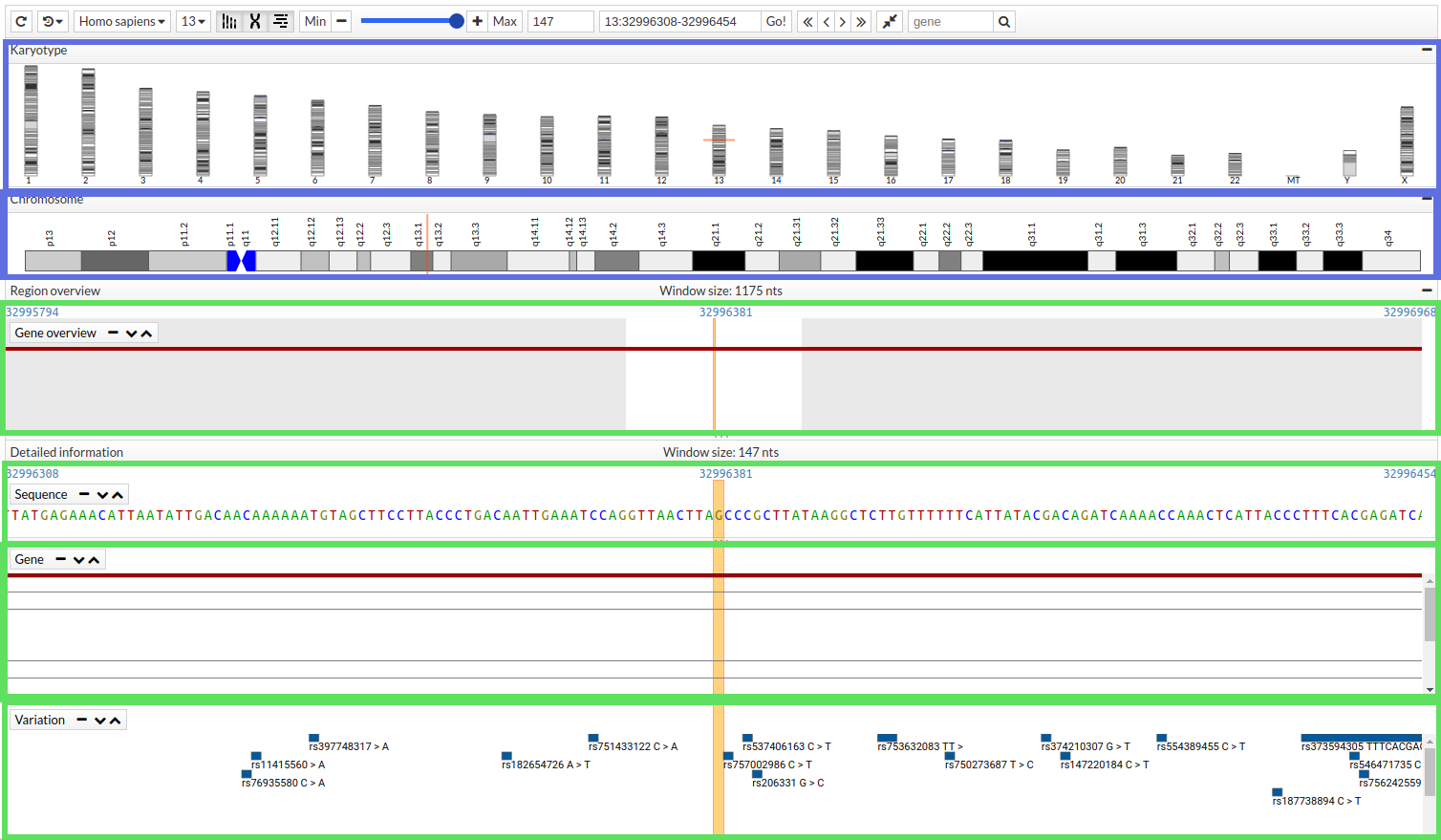
The panels are defined when you instantiate the Genome Browser, the tracks are added later.
One of the main characteristics is their joint movement. When you move to a zone of the genome all the tracks move together to visualize the same zone of genome.
Tracks and Panels
- Karyotype:
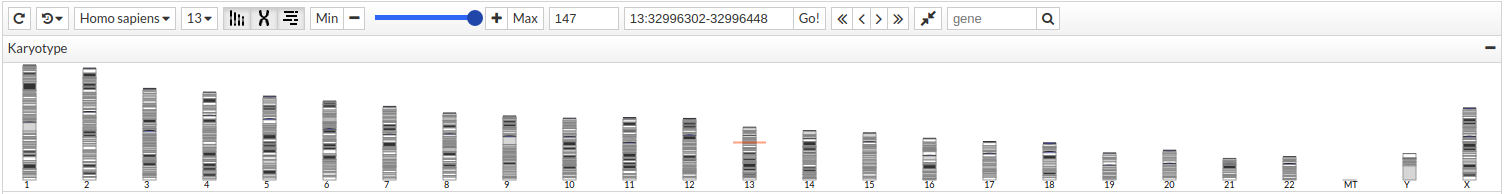
- Chromosome: All human chromosomes are shown. the current display area is indicated by an orange line.
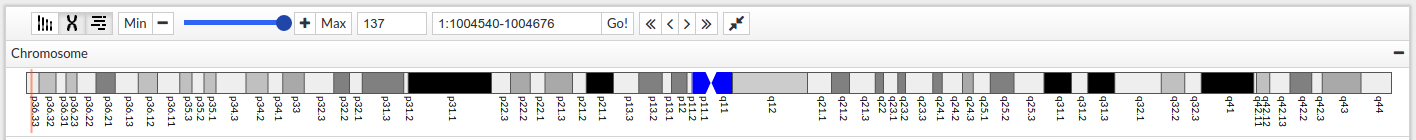
- Gene overview: Region genes shown. This area is less than the area zoom genes. It is to have a global vision to the user that there are genes around.
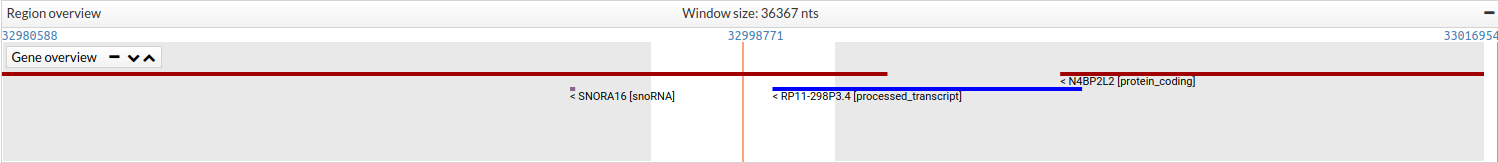
- Sequence: Bases of chromosomal sequence. If the viewing area is very large sequence it will not be shown.
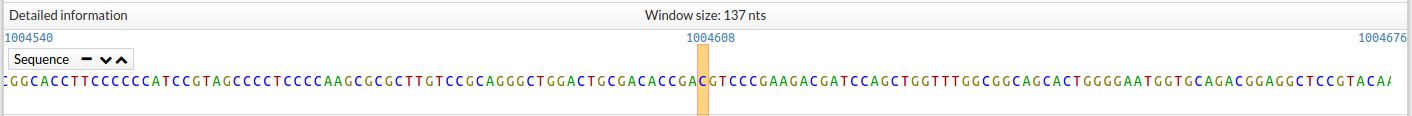
- Gene: Gene and transcripts found in that region.
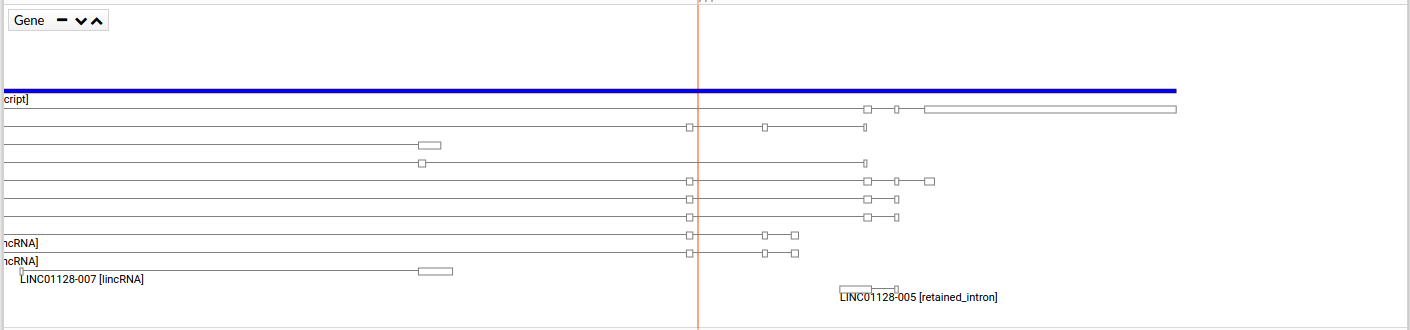
In a closer view we can see exons painted red when they are protein coding. When you place the mouse on top of the exon, the track show the amino acid and a tooltip which exon description.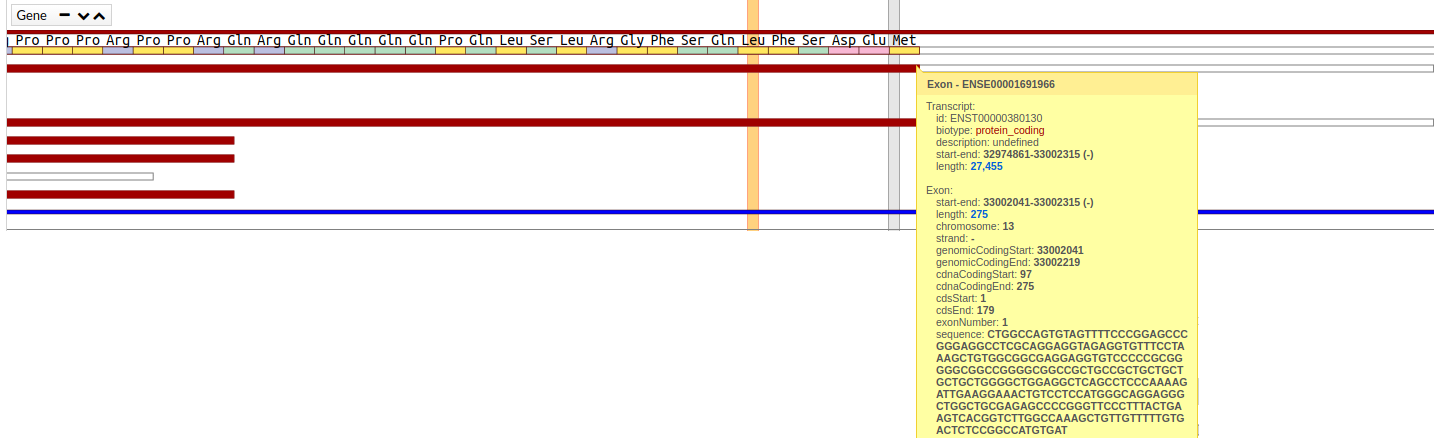 Image Added
Image Added
- SNP: SNP found in that region.
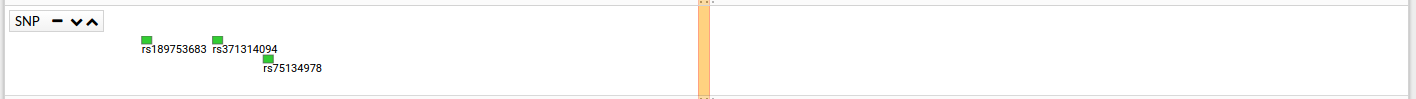
If the size of the region is no longer, the snp be displayed , if not a histogram of these .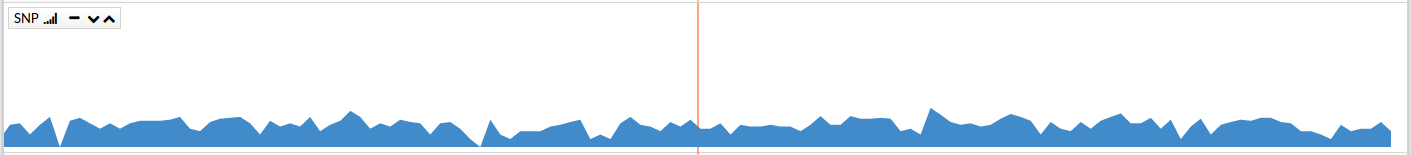
- Variant:
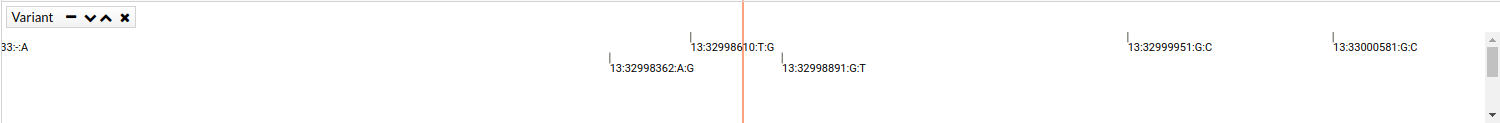
- Variant Family:
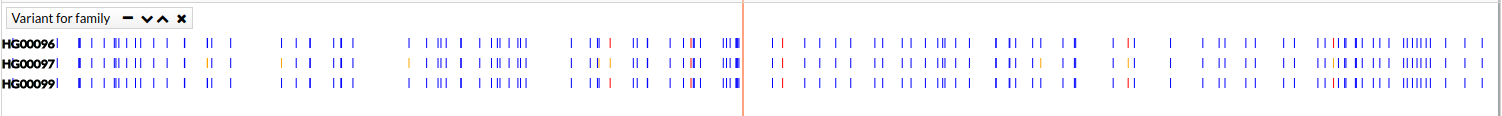
- Bam:
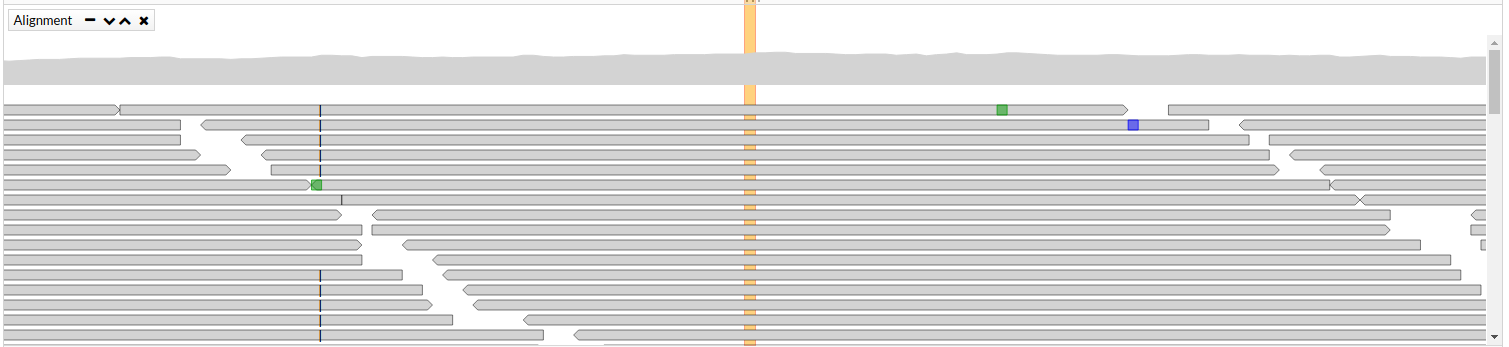
Table of Contents:
| Table of Contents | ||
|---|---|---|
|